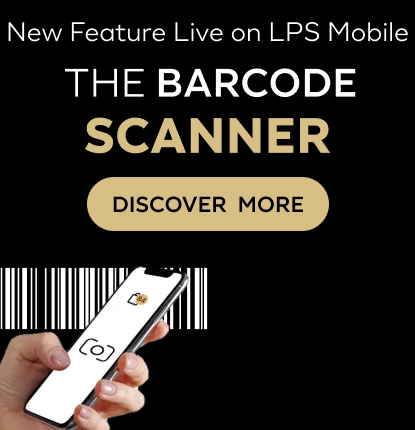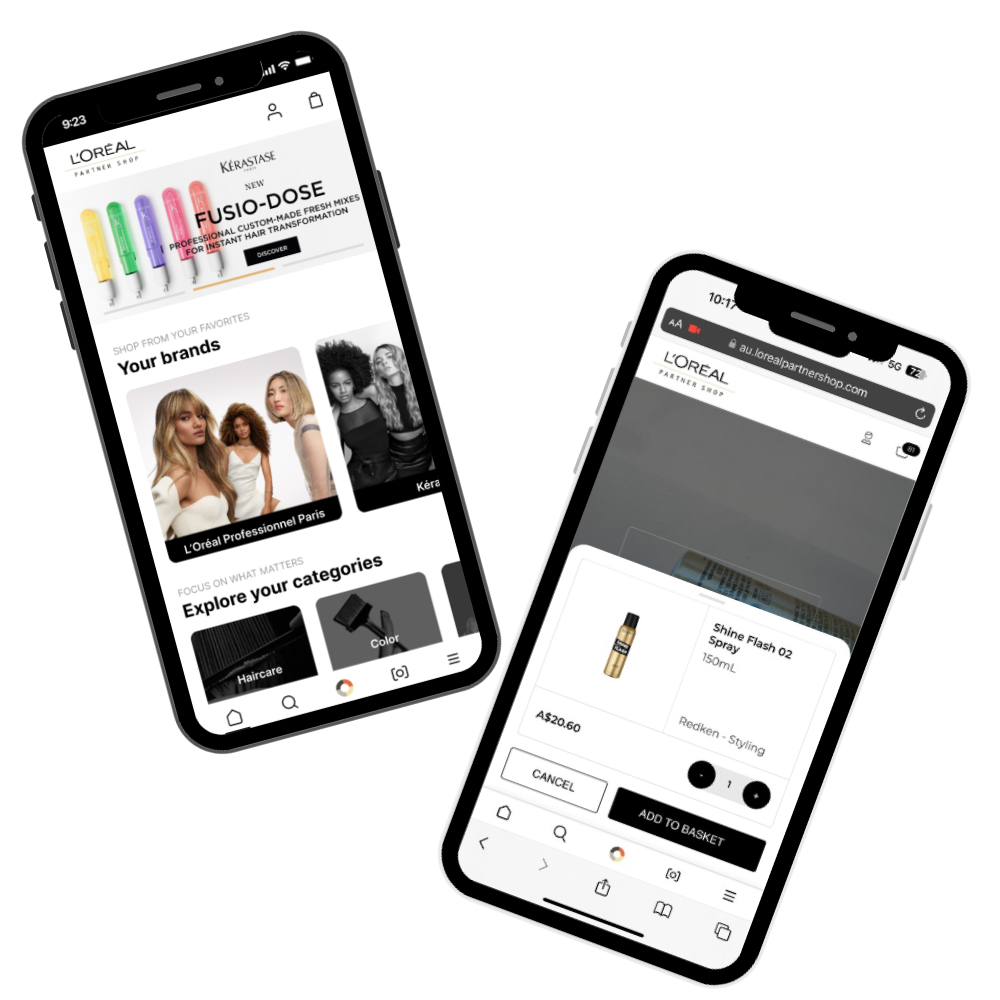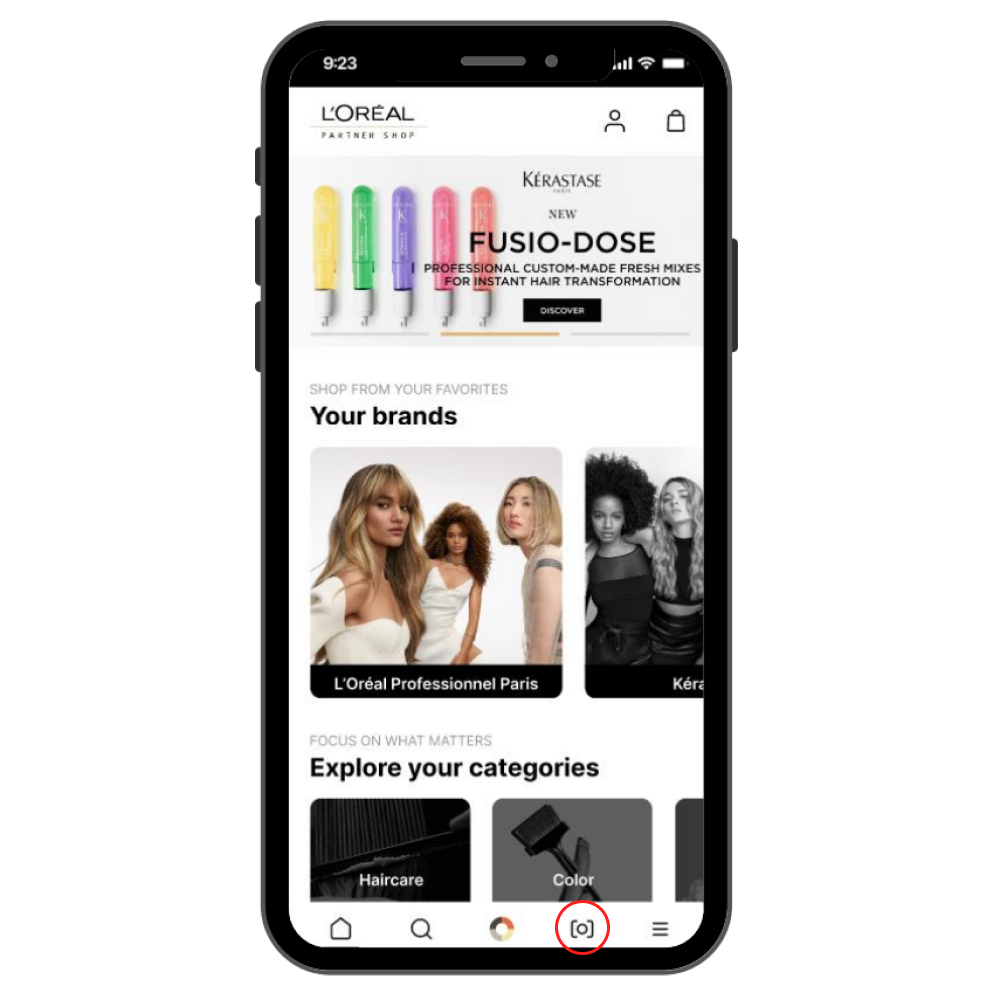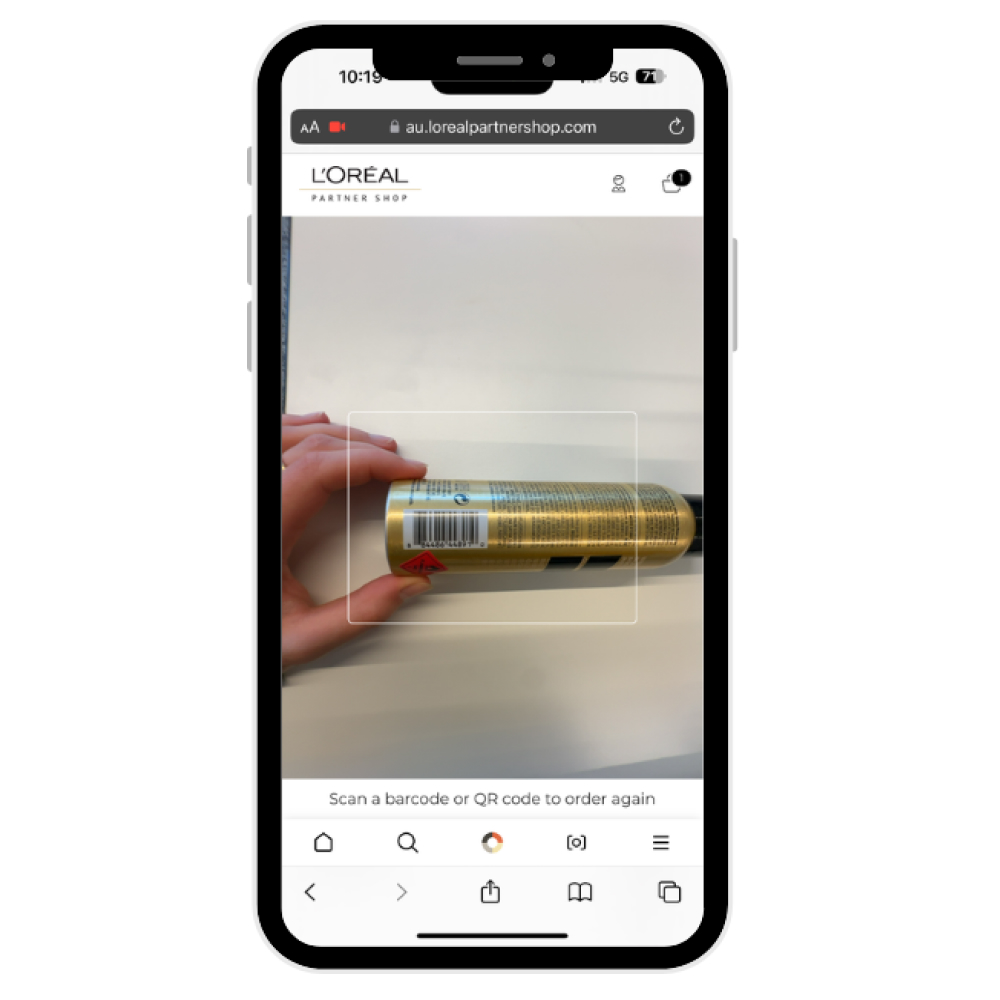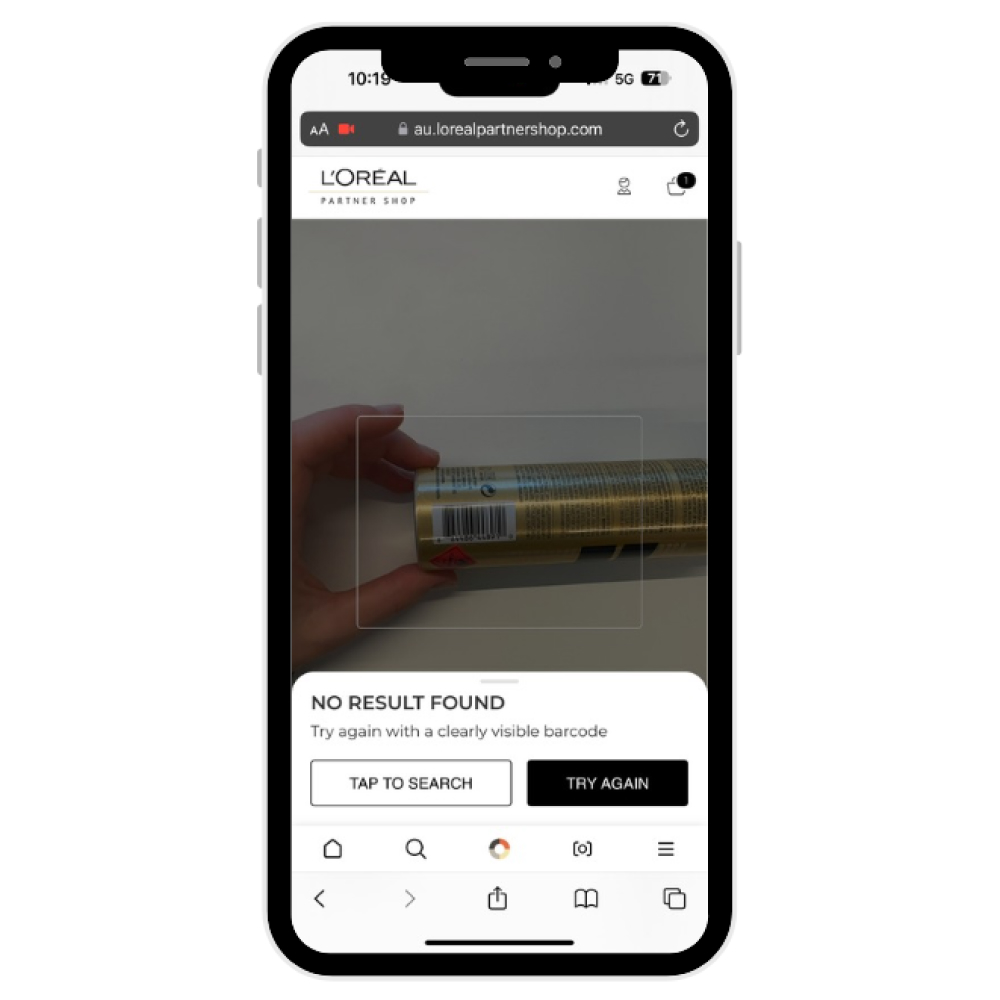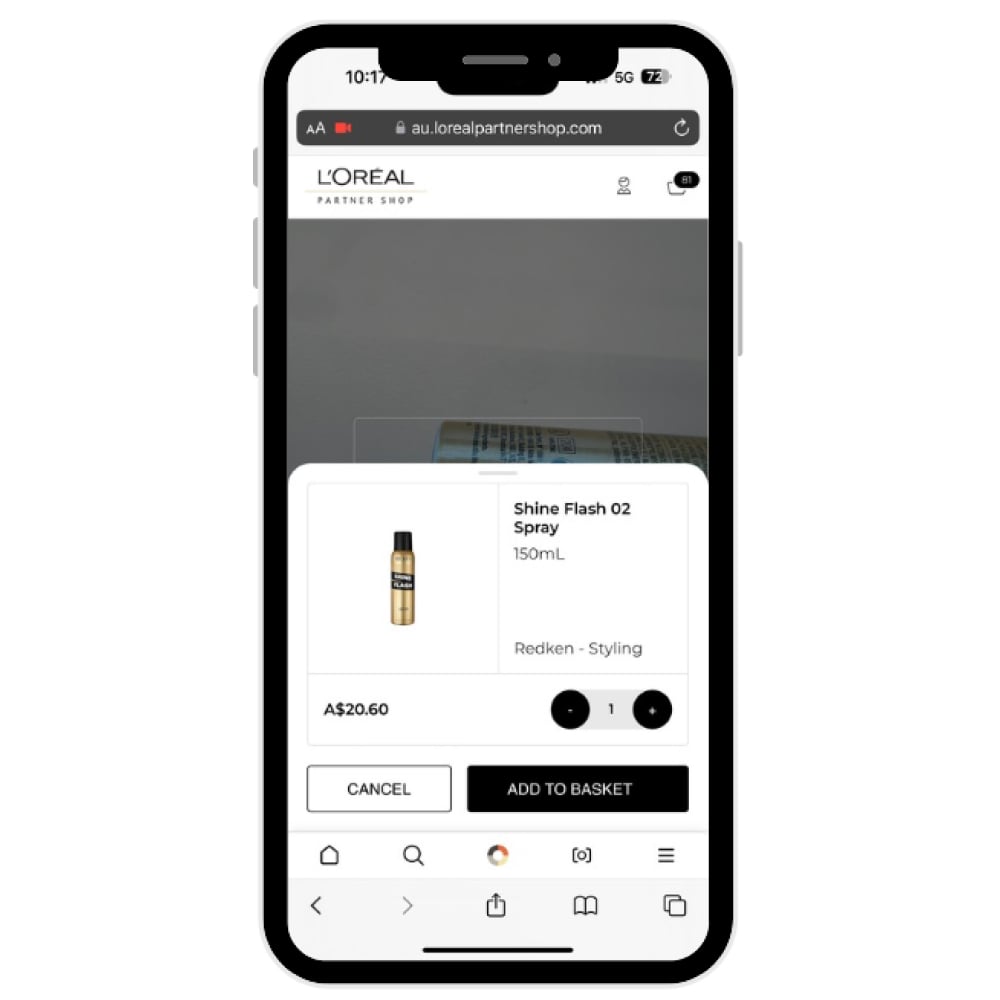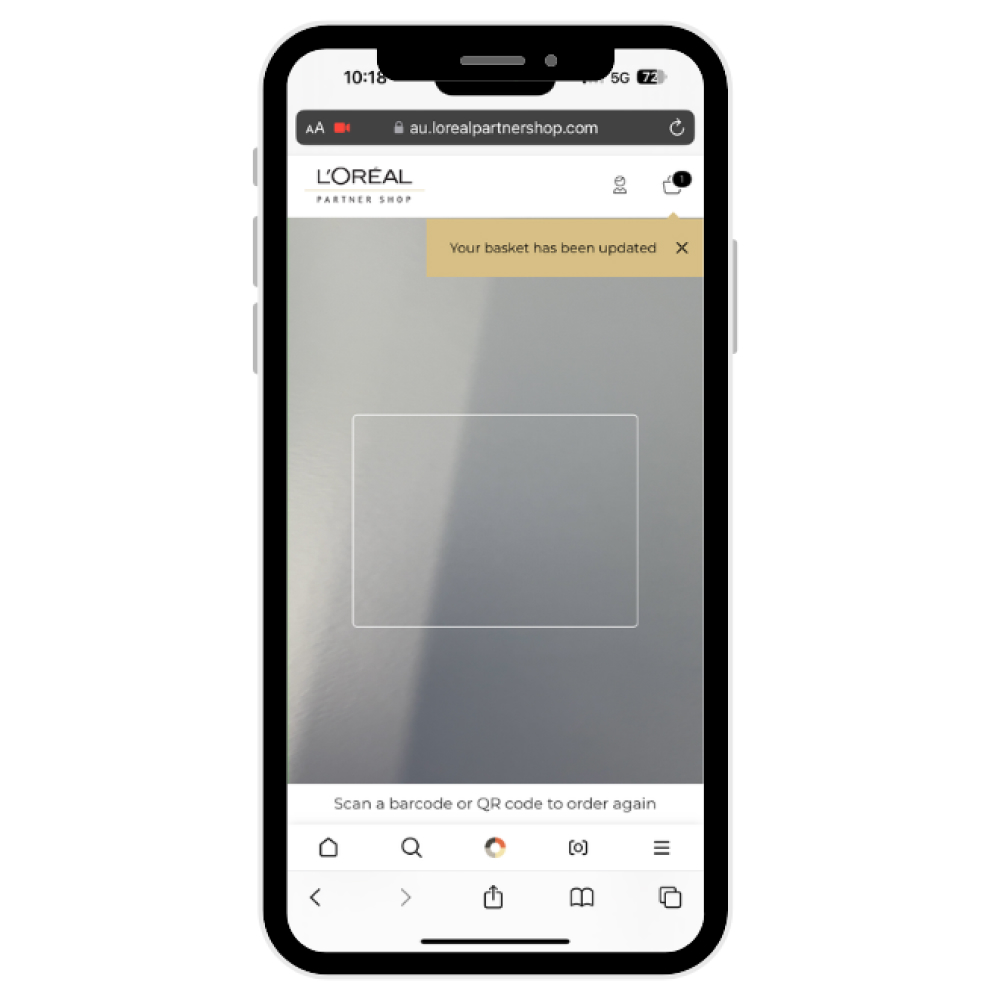Scan a barcode or QR code to order again
Need Help ?
For any questions, please contact us through the link below or consult our FAQ page.
-
Mon-Fri 08:30 - 17:00
- FAQs
- User Guides
Close
Please wait a moment...
We are adding products to your basket